The Top Apps for Architects
The Top Apps for Architects

Smartphones and tablets have become so powerful that has abruptly changed the concept of workshops since the introduction of apps into the architecture industry. They have generated a more productive and efficient workflow on-site or on the go, covering different aspects of the field with versatility and variety. While some are specific to professionals, others appeal to every architecture enthusiast, with user-friendly interfaces, simplified navigations, and reachable information.
ArchDaily has selected the best architecture apps in 2022 featuring technical drawing and modeling essentials, sketching canvas for all levels, construction and management platforms, toolbox apps, and interfaces to get inspiration from. Read on to discover the top applications available on IOS and Android.
Technical Drawing and Modeling Apps
Related Article
AutoCAD 360 and Autodesk FormIt 360 (iOS/Android)
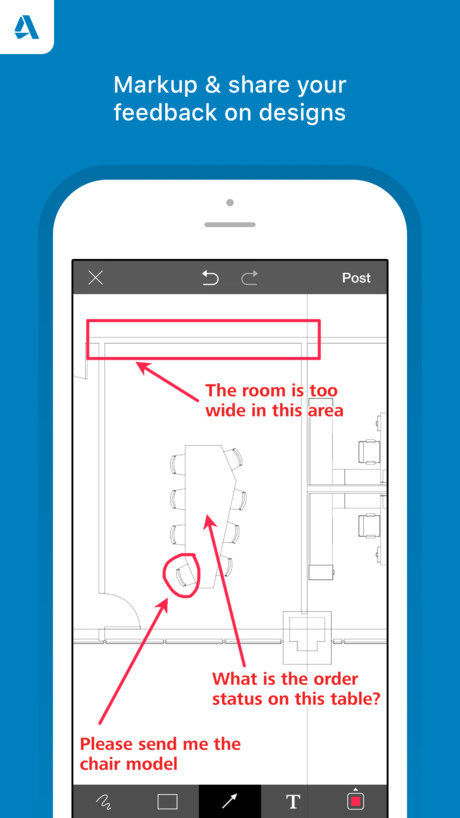
Visualize any AutoCAD or Revit files on the go. Autodesk users can view and upload 2D and 3D drawings regardless of what software they use to create them. They can also navigate large-scale models, review, and markup the designs, measure dimensions, and areas, and track the project status anytime, anywhere. FormIt 360’s core functionality is free for commercial use. For those looking for advanced features like a real-time collaboration system, solar analysis, and integrated building analysis, one will need a Cloud Subscription.
BIMx (iOS/Android)
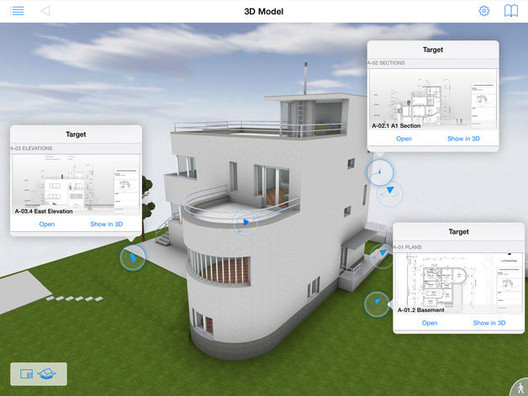
Possessing a unique technology that integrates 2D and 3D building project navigation, this app allows architects to use Graphisoft files on any device and make measurement adjustments on-site. The free application gives you all the tools to explore the Hyper-model – both the 3D model and the attached 2D documentation.
RoomScan (iOS)

Developed by Locometric, RoomScan Pro can create an entire floor plan using any phone. Easy to use, the process only requires the user to tap his screen and highlight walls while moving across the room, and the app generates the adequate floor plan seamlessly. In addition, the application can measure and draw stairs, facades, green spaces, etc. While the free version handles the basics pretty well, one will probably find it very limiting, and it would be worth it to splurge on RoomScan Pro.
Shapr3D (iOS)

A sketching and 3D modeling app, Shapr3D, is handy during early conceptual phases because it allows users to switch between 2D and 3D design easily. Shapr3D is a freemium app, so all users have access to every modeling tool and essential feature, Shapr3D forums, and help materials at no cost.
Sketching Apps
Sketchbook by Autodesk (iOS/Android)

Sketchbook works for all desktop and mobile devices. From quick sketches to fully finished artwork, the app works as a digital sketching paper free for everyone. The interface allows easy access to all the drawing tools, including steady stroke, symmetry tools, and perspective guides.
Morpholio Trace (iOS)

Morpholio Trace gives the option to add comments on images, helping with sharing initial conceptual notions. The app comes in handy during the first phases of the designs as it allows you to scribble, draw, and express artistic thoughts, especially with its augmented reality option.
Concepts (iOS/Android)

Providing a natural paper-like experience, the app supports vector-based sketching, which is ideal for architects and designers. It is incredibly responsive and flexible, allowing faster sketching for illustrators, architects, designers, etc. Concepts come as a free app, and the Pro version price may differ based on the user’s location.
Construction and Management Apps
ArchiSnapper (iOS/Android)

ArchiSnapper is a field-reporting app that allows users to draft a report during and after site visits efficiently. Offering many options, users can take pictures, draft, and comment, and the app, available on a phone or tablet, organizes data and generates the report seamlessly.
Canvas (iOS)

Canvas transforms room scans into editable, high-detailed 3D CAD/BIM files and 2D drawings. As the only 3D scanning app designed for homeowners working remotely with home improvement professionals, the measurements are sent to professional with a shareable code to ensure privacy and reliability. Just the scan is free, and the cost for full features varies per square foot.
Construction Master Pro (iOS/Android)

Rated five on IOS in the utility section, Construction Master Pro is an application that helps you with your calculations instead of a regular calculator. It can assist anyone in estimating areas, volumes, etc., and can be used anywhere, on-site or in the office. Construction Master is a paid app, but great for calculating everything on the roof, saving time and money.
MagicPlan (iOS/Android)
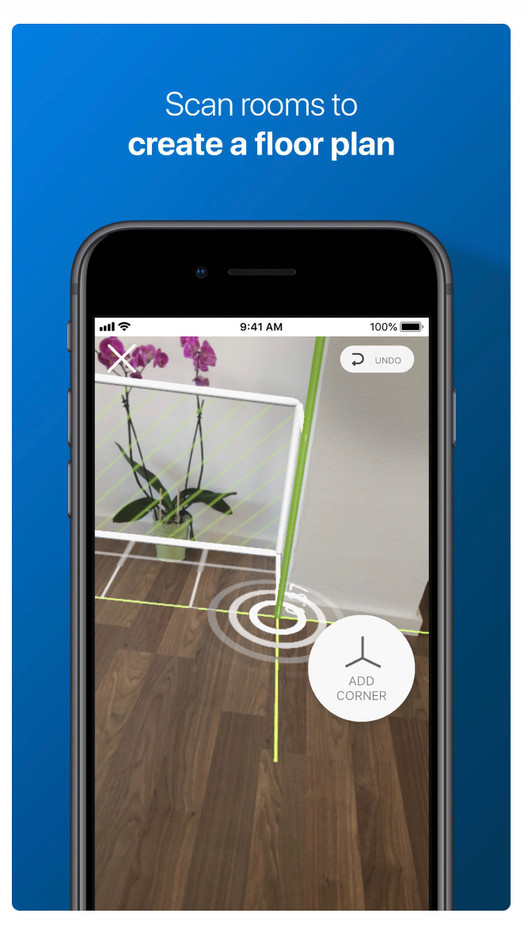
MagicPlan uses your mobile’s camera to measure spaces and create almost accurate plans that can be exported as PDF, DXF, or JPG. More accessible than other applications, you only have to stand still, preferably in the center, and let your device scan the room. The free version gets access to two projects, including all features.
Toolbox Apps
Adobe Creative Cloud (iOS/Android)

The creative Cloud app gives easy access to Adobe files and teams away from computers. Working as a hub, users can download different Adobe services, including Spark, Photoshop Camera, Fresco, and Capture. The Free, basic Creative Cloud membership includes 2GB of complimentary storage for file syncing and sharing.
ARki | AR (iOS)

An app for instant Augmented Reality experiences. Users can view, share and communicate design with ease. ARki essential toolkit is free to use, with various features such as annotating, creating animations and sequences, and playing animations. ARki supports FBX files exported from most 3d software, including 3dsmax, Maya, Blender, Microstation, Sketchup, Archicad, Rhino, Cinema4D, and Revit.
Matterport |3d scan (iOS/Android)

An app to create and share immersive 3D experiences with anyone worldwide. The free version allows capturing unlimited Spaces with iOS and Android devices and 360 cameras and complete editing & markup features for one active Space at a time.
Sunseeker (iOS/Android)

This virtual solar compass helps with on-site analysis as it identifies the sun’s position and path and illustrates visually the amount of sunlight received by the building through an interactive 3D view. Sunseeker is not only intended for architects but also has a wide range of users.
Inspirational Apps
ArchiMaps (iOS)

The definitive architecture guide. The map allows you to search architecture works by their geographic location and relate them with your position; the list shows buildings sorted by proximity, date, or alphabetically. Inside each ArchiMap, several ArchiRoutes offer themed selections of buildings centered on an architectural movement, a prominent author, or a fascinating area to visit, pointing out the architectural hot spots. ArchiMaps is a free app with no ads and no in-app purchases.
Behance | Creative Portfolios (iOS/Android)

Behance is a social media platform owned by Adobe whose primary focus is to showcase and discover creative work. Behance is free, and there are no restrictions on the number of projects a member can create. There is also no limit on the number of images/media users upload.
Player FM (iOS/Android)

Listen to Architecture And Design Podcasts with a linkable category, making sharing easier. To explore content, visit The 7 Best Podcasts Hosted by Architects, for Architects, published in ArchDaily.
Editor’s Note: This article was originally published on November 04, 2022.



