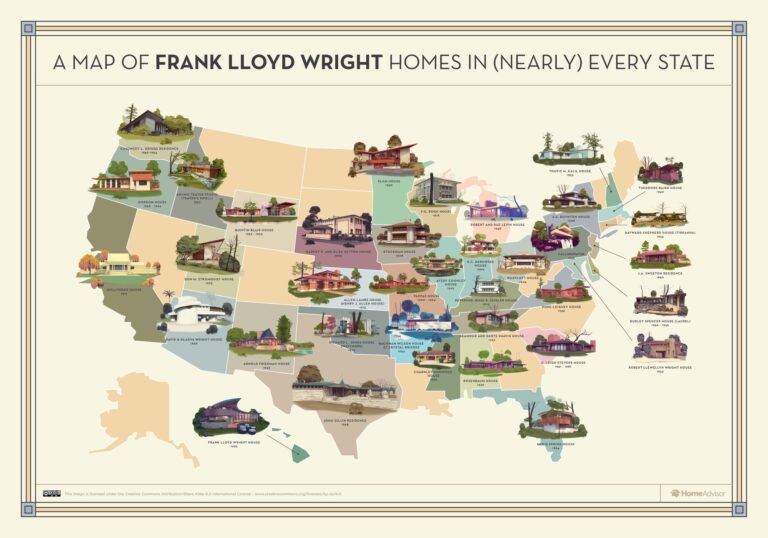SketchUp for iPad Will Change the Game for Architects on the Go
Trimble has taken a big leap forward in mobile technology for architects with SketchUp for iPad. It’s a transformative moment for one of the Architecture, Engineering, and Construction (AEC) industry’s most popular software. With SketchUp for iPad designers can bring their 3D models on the go, from cars to remote workspaces and construction sites.
Architects and designers are increasingly collaborating in 3D across multiple locations in any given week, and SketchUp for iPad fits seamlessly into this way of working. The latest version of SketchUp was explicitly designed with iPad’s touchscreen in mind, creating an intuitive user interface and tools that take advantage of this highly portable and powerful piece of hardware.
“It’s been liberating,” said Omar Calderon Santiago, design principal at Perkins Eastman, a global design firm. “I enjoy the mobile aspect of SketchUp for iPad because I can take my design work anywhere. The last couple of years have brought a new perspective to the way we work, fast-tracking our ability to work outside of the office. Today, our work needs to be easily transportable, and with SketchUp for iPad, it is.”
SketchUp files synchronize seamlessly across devices with the help of Trimble Connect, allowing users to start a project on iPad and pick it back up on web, desktop, or even mobile devices. The application supports Apple Pencil, multi-touch gestures, and mouse and keyboard, offering maximum mobility while maintaining compatibility with additional accessories for those that use them.
SketchUp’s arrival on iPad brings a new era of design and construction collaboration. Markup mode allows users to sketch, redline, and annotate on top of their 3D models using Apple Pencil, combining the fluidity of trace paper with the tools of a digital touchpad.
Redlining on iPad has traditionally been limited to 2D viewing and markup apps. With SketchUp for iPad, all stakeholders involved in a project can view the design in 3D, zooming in on construction details, taking measurements, and highlighting on-site issues, all while on the job site.
Collaboration between architects and clients is also made more manageable. Designers can share models easily and make changes during client meetings. The Autoshape tool makes this iterative process even more dynamic, instantly turning doodles into 3D geometry.
“With SketchUp for iPad, we’ve developed numerous capabilities that allow you to create in 3D, simpler and faster,” explained Mike Tadros, a Senior Product Manager at SketchUp. “For example, with Autoshape, you’re now able to use Apple Pencil to hand-draw a wide array of supported glyphs for objects like windows and doors that result in configurable, 3D components located in the model.”
SketchUp’s new home on the iPad brings a powerful suite of tools to connect the digital and physical worlds for a more comprehensive design process. Architects can import satellite imagery and 3D terrain data to provide accurate context and add real-world textures by uploading images of on-site materials from their camera roll and applying them directly to the surfaces of their model.
There is also the exciting prospect of augmented reality (AR) — SketchUp boasts a fully developed AR mode that enables users to view project models in situ at a 1:1 scale, for a fully immersive experience.
For years, designers have regarded SketchUp as one of the most accessible and intuitive 3D applications around. Its transition to iPad is a natural progression for the software, bringing accurate yet user-friendly architectural modeling to an even broader user base. Thanks to SketchUp’s robust, detailed-oriented approach to multi-platform development, architects, designers, contractors, and clients alike can look forward to a smooth, delightful experience on the platform.
Head this way to learn more about SketchUp for iPad and download your free trial.