meet ‘diffusion bee’, a mac-compatible and free text-to-image app
‘diffusion bee’ is designed for mac m1 and m2 processors
Divam Gupta, an AI research engineer at Meta, has announced the launch of ‘Diffusion Bee’, a new text-to-image application packed with a one-click installer. Developed as part of the machine learning platform StabilityAi, this latest graphical tool is an Apple-compatible version of the text-to-image model ‘Stable Diffusion’. It runs specifically on M1 and M2 Mac systems and requires no technical knowledge whatsoever.
Users can download the app from GitHub, drop the downloaded file into ‘Applications,’ double-click to run the program, and begin creating. ‘Diffusion Bee’ opens as a simple window with three tab options at the top: Text To Image, Image to Text, and Logos. Below the tabs, an empty typing box invites users to write their descriptions. Once finalized, they can hit the ‘generate’ button and wait for a few minutes before the image appears.
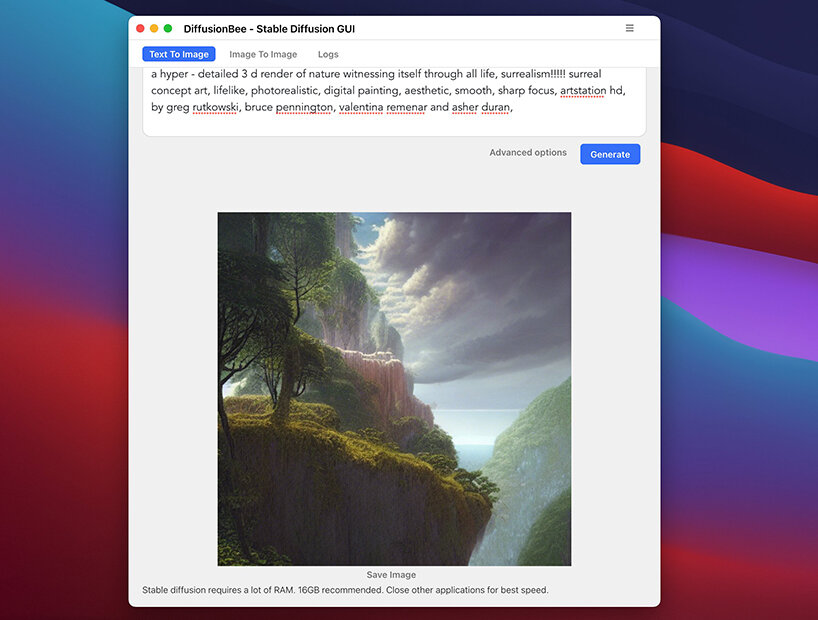 image © Yasuhito Nagatomo
image © Yasuhito Nagatomo
free of charge with full data privacy
After Gupta took the announcement to Twitter, AI enthusiasts began sharing their creations with ‘Diffusion Bee’ — revealing an incredible range of images, from surreal landscapes and architectural sceneries to abstract illustrations and reimagined depictions of personas or movie characters.
Unlike its predecessors, Midjourney or DALL-E, which require payment, the new text-to-image application is free and runs locally on users’ computers. Once downloaded and properly installed, it requires no internet connection, and nothing gets sent to the cloud — ensuring complete data privacy. In addition, developers optimized ‘Diffusion Bee’ for M1/M2 chips and recommend installing it on devices with 16GB RAM for better performance.
You can download the new mac-compatible application HERE.
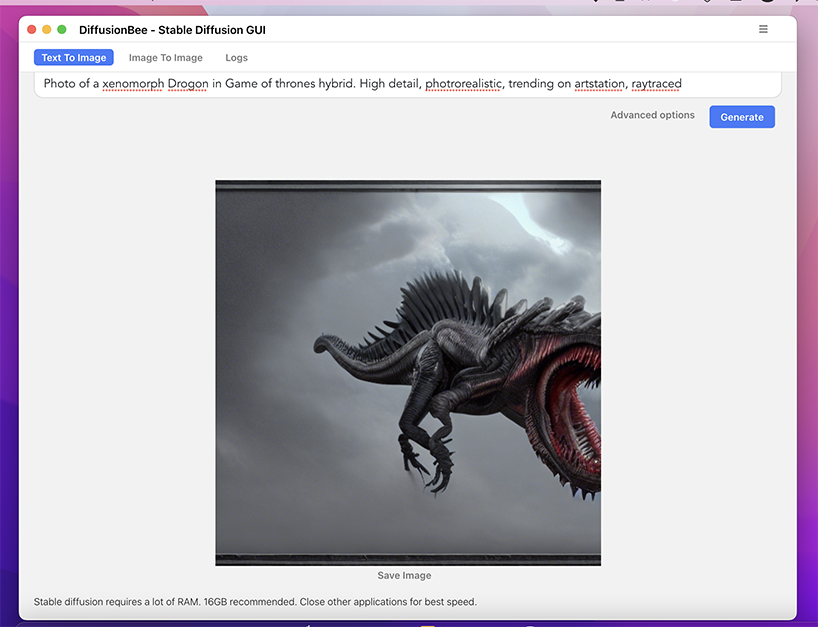 image © GitHub
image © GitHub
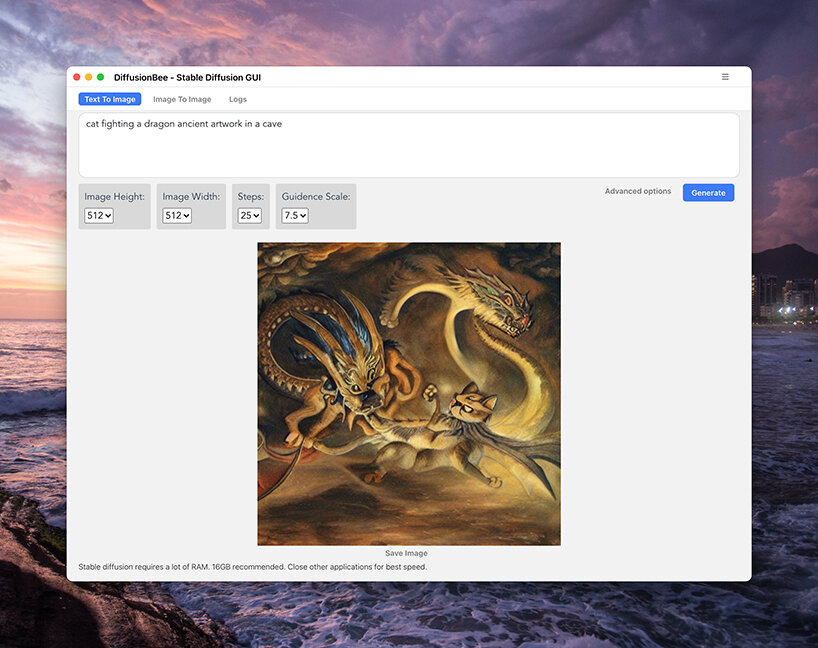 image © Sajal Sharma
image © Sajal Sharma
 image © Dumb American Egg
image © Dumb American Egg
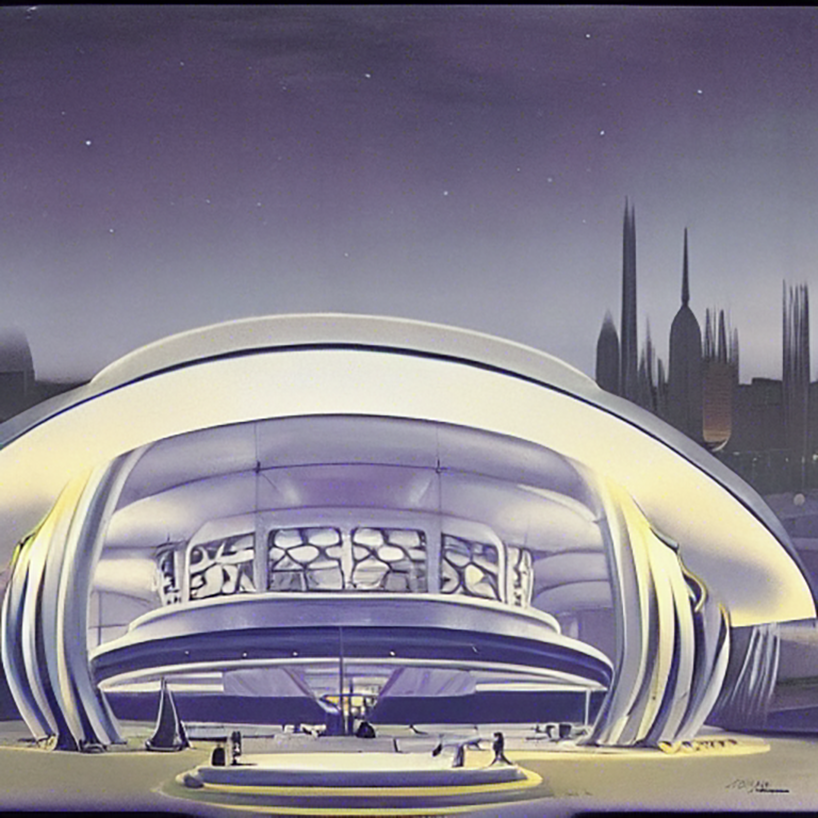 image © Dumb American Egg
image © Dumb American Egg
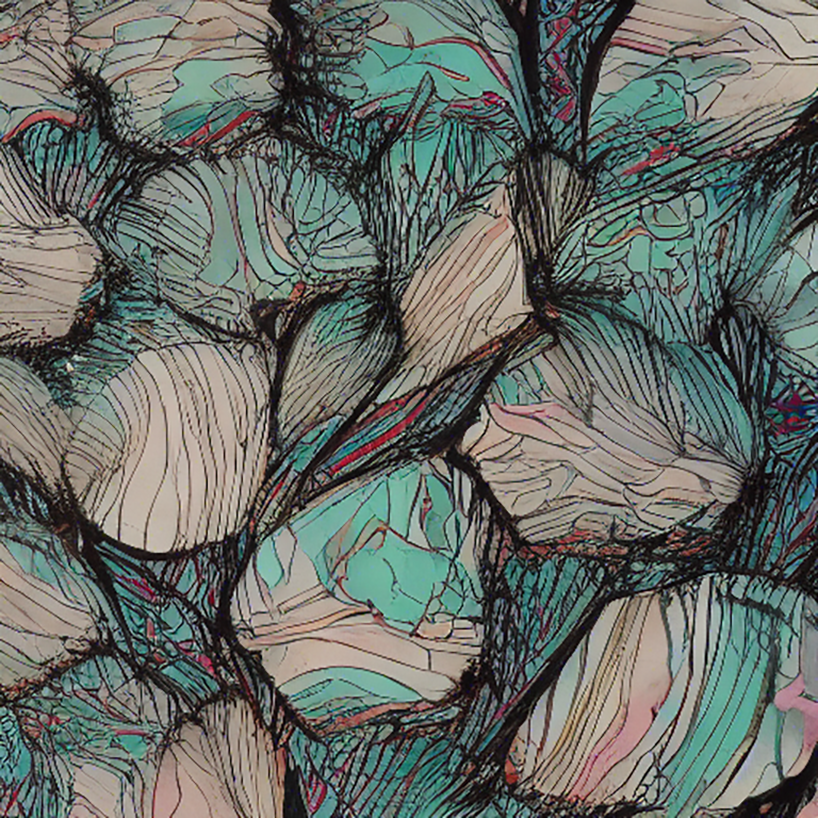 image © Raphael Hemme
image © Raphael Hemme
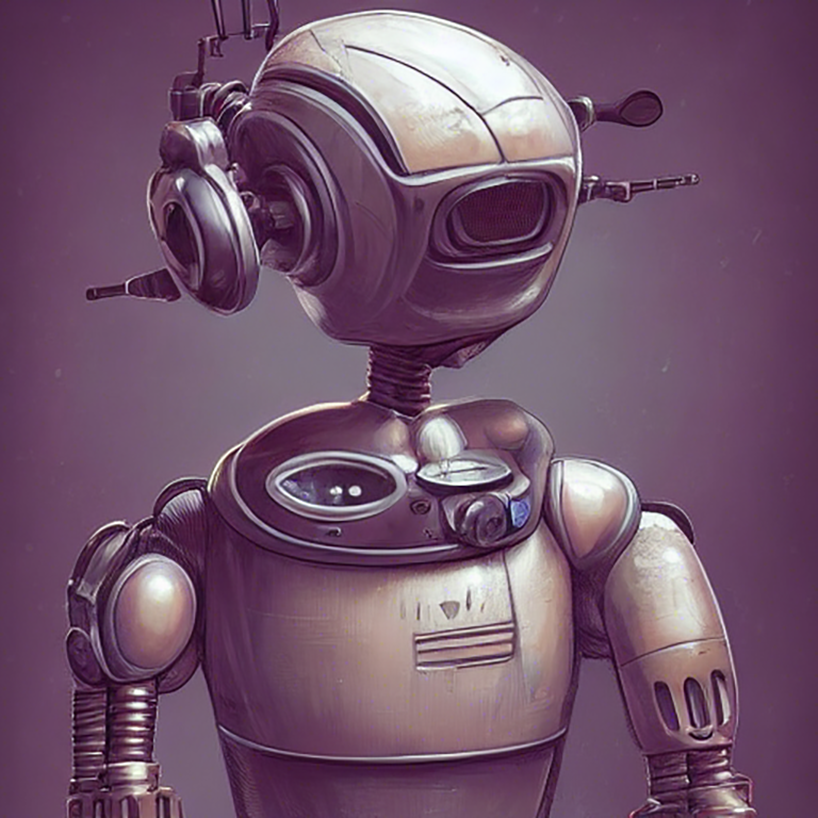
image © Seth Sandler
project info:
name: Diffusion Bee
original platform: StabilityAi
compatibility: M1 and M2 Mac
download on: GitHub

